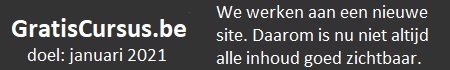| Tips Word | go to : Index | ||
| Tip 010 | |||
| Niet afbreekbaar afbreekstreepje | |||
Onlangs kreeg ik de vraag van Ellen, of het mogelijk is een afbreekstreepje te gebruiken die je woord of nummer niet afbreekt. |
|||
| Hiervoor moest ik ook wel wat opzoekwerk doen, maar ik heb twee manieren gevonden. | |||
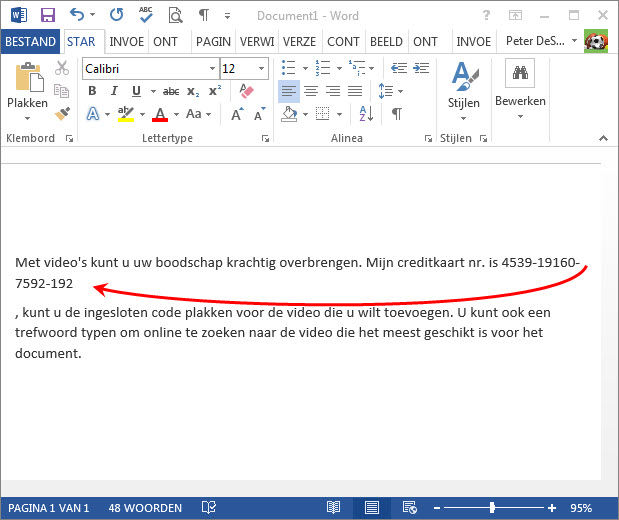 |
|||
| Een eerste manier is de sneltoetscombinatie Ctrl + Shift + afbreekstereepje te klikken. Dit houdt ons nummer netjes samen. |
|||
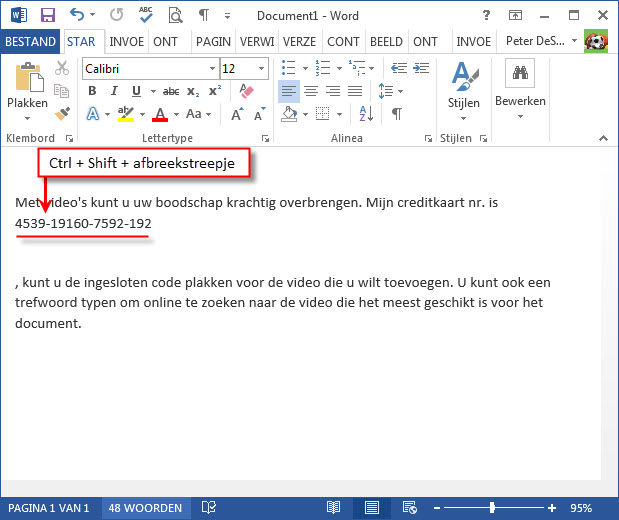 |
|||
| Een tweede manier is het tabblad "Invoegen" te selecteren, te klikken op "Symbool", nogmaals te kiezen voor "Symbool",en te klikken op "Meer symbolen". | |||
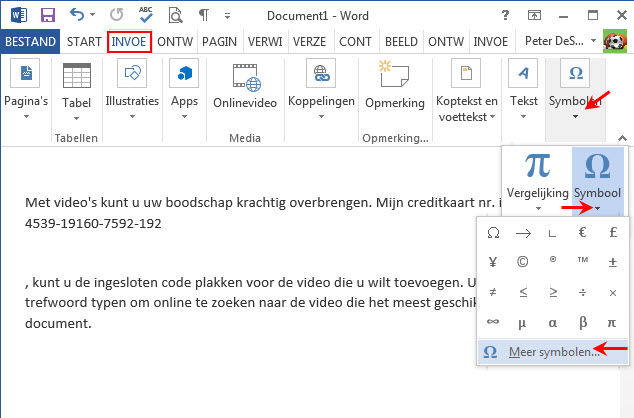 |
|||
| In het venster dat opent kies je het tabblad "Speciale tekens", en je kiest "Vast afbreekstreepje" en je klikt "Invoegen". | |||
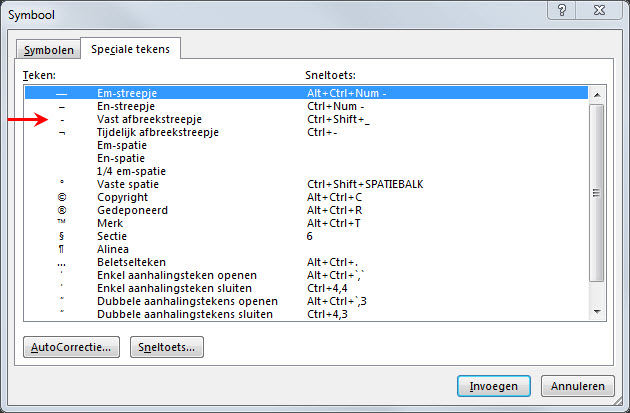 |
|||
| Voila Ellen, ik hoop dat je tevreden bent. | |||
| > | |||
| Index | |||
copyright © 2012 - gratiscursus.be
![]()
>