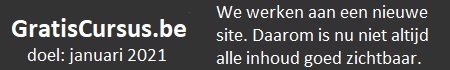| Tips Photoshop | go to : Index | |||
| Tip 284 | ||||
| Deze Tip werd geschreven door mezelf. |
||||
| Handig om weten (9) | ||||
Onlangs kreeg ik de vraag van Johan of er geen snelle manier bestaat om slechts één laag zichtbaar te maken, en de rest te verbergen. Het truukje hiervoor is, de Alt-toets ingedrukt houden, terwijl je het oogicoontje klikt van de laag die je wenst te zien. |
||||
 |
||||
| Dit zal alle lagen verbergen, en enkel deze die je hebt geklikt, tonen. | ||||
 |
||||
| Herhaal deze handeling om alle lagen opnieuw zichtbaar te maken. | ||||
 |
||||
| > | ||||
| Index | ||||
copyright © 2012 - gratiscursus.be
![]()
>