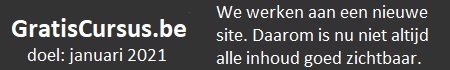| Cursus LIME | go to : Index - vorige - volgende | ||
| Les 5 | Deel 2 - Muzieknotatie (4) | ||
| 2. Twee- of meerstemmige partituur (C) | |||
| 9. Volledige maten kopiëren | |||
| Plaats de cursor op de eerste noot of rust van de te kopiëren maten. Tel het aantal te kopiëren maten. In de commandbalk klik Edit – Copy-Measures Markeer het bolletje naast All voices on staff Vul het aantal te kopiëren maten in, boven in het vierkantje. Klik OK Plaats de cursor op de eerste rust waar de kopie moet komen. Druk CTRL-V . |
|||
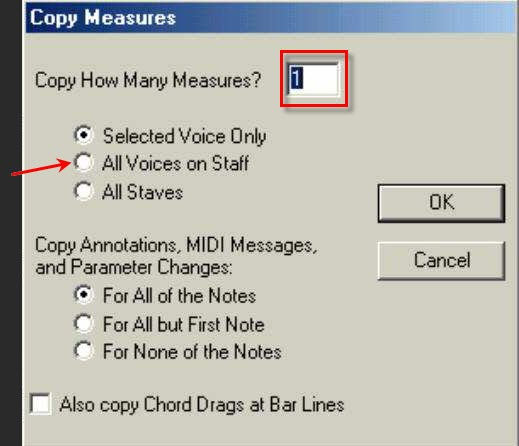 |
|||
| 10 Nieuwe maten bijvoegen | |||
| Plaats de cursor op de eerste noot of rust van de maat, waar er maten moeten bijkomen. Wij plaatsen de cursor op de laatste noot van de laatste maat. Druk CTRL-I { ctrl-i = Page – Insert-Measures } In het nieuwe venster vul in : 8 measures of ¾ Time. Klik op het bolletje At the end of system Klik op het bolletje Insert all Measures on Current system |
|||
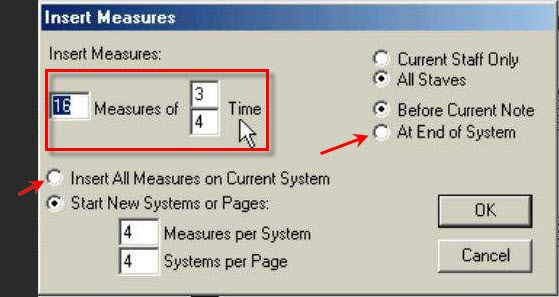 |
|||
| Er komen 8 maten bij, nà de laatste ingevulde maat. | |||
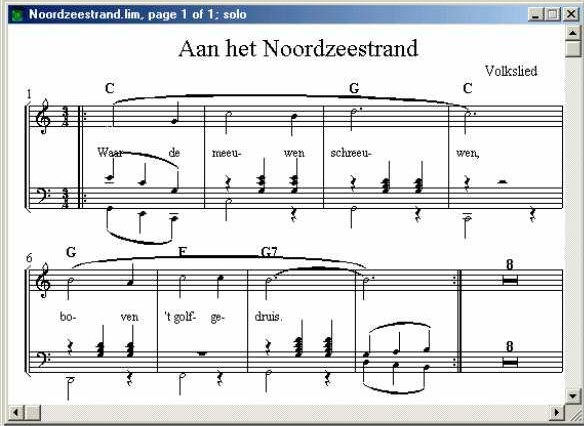 |
|||
| 12 Volledige maten verwijderen | |||
| Plaats de cursor op de eerste noot of rust van de te verwijderen maten. Tel het aantal te verwijderen maten. Druk CTRL-D, vul het aantal te verwijderen maten in. Indien er meer dan 8 zijn verschijnt er een verwittiging ! |
|||
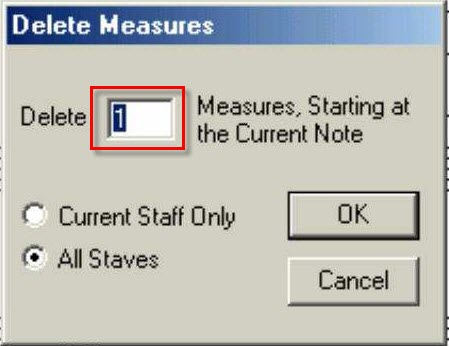 |
|||
| Index - vorige - volgende | |||
copyright © 2012 - gratiscursus.be
![]()
>