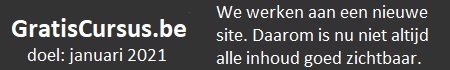| Cursus Twitter | go to : Index - Volgende | ||
| Les 1 | |||
| Wat is Twitter? | |||
| Twitter is een social networking site zoals Facebook, LinkedIn, Netlog,... Maar omdat Twitter net iets anders in zijn werk gaat dan de andere noemt men deze site een Microweblog. Microblogging is een combinatie van webloggen en instant messaging. Het gebruik van twitter noemt men twitteren of tweeten. In deze cursus leg ik je stap voor stap uit wat Twitter is. |
|||
| > | |||
| 1. Account aanmaken | |||
Surf naar www.twitter.com. Bovenaan rechts kan je je gewenste taal selecteren |
|||
 |
|||
| Om een nieuwe account aan te maken vul je je volledige naam en jouw e-mailadres in, je kiest ook zelf een paswoord. | |||
 |
|||
| Daarna klik je op "Registreren voor Twitter". | |||
 |
|||
| Dan zie je volgend scherm waarbij je je naam, e-mailadres etc al is ingevuld. Je ziet dan rechts van de balkjes of alles is goedgekeurd. |
|||
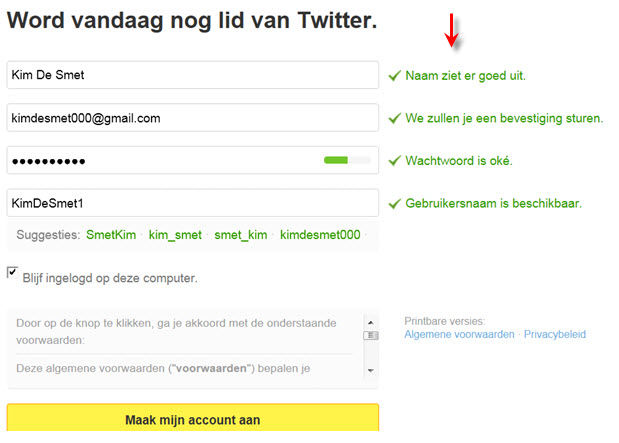 |
|||
| Bij jouw gebruikersnaam zal Twitter een suggestie invullen, deze kun je uiteraard zelf nog aanpassen en dan zie je rechts of de gekozen gebruikersnaam al dan niet beschikbaar is. Je zal ook zien dat Twitter je enkele suggesties geeft die ook nog als gebruikersnaam beschikbaar zijn. |
|||
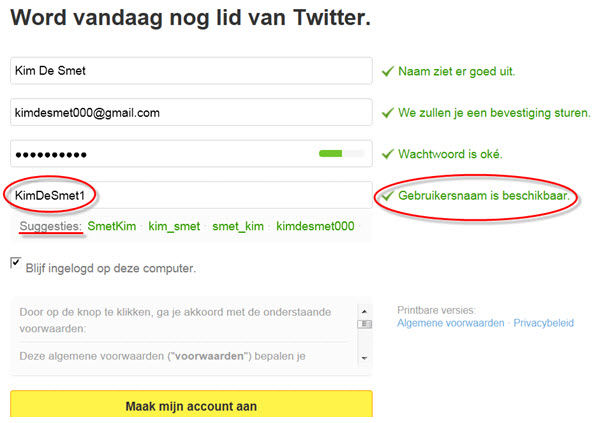 |
|||
| Wanneer je alles hebt gecontroleerd kun je nog aanvinken of je al dan niet wilt ingelogd blijven op deze computer. | |||
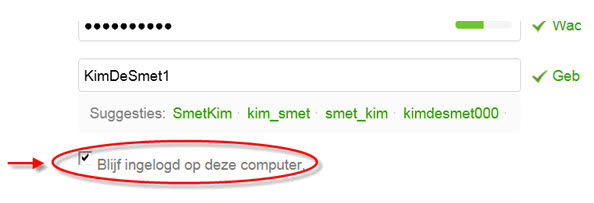 |
|||
| Na dit alles klik je op "Maak mijn account aan" om je account te bevestigen. | |||
 |
|||
| Je account is aangemaakt, je kunt starten met twitteren. | |||
| Index - Volgende | |||
copyright © 2012 - gratiscursus.be
![]()
>