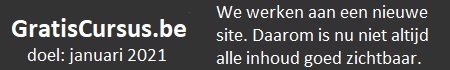| Cursus Nieuw in Word 2013 | go to : Index - Vorige - Volgende | ||
| Les 4 | Nieuw in Word 2013 | ||
| Nieuwe tabelopties | |||
| Wanneer je een Excel-tabel het ingevoegd in een Word-document, en deze tabel is geselecteerd, dan vind je onder het tabblad "Ontwerpen" verschillende opties om de opmaak van deze tabel te wijzigen. | |||
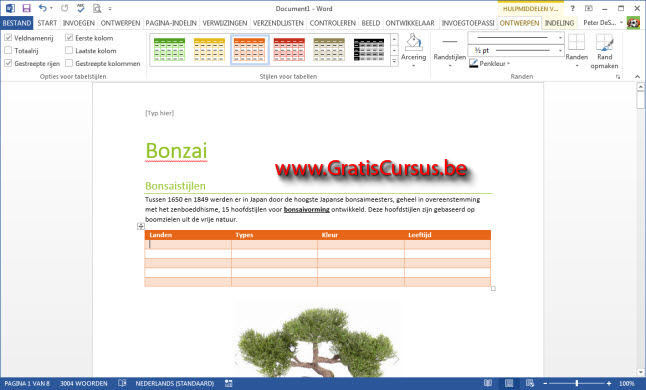 |
|||
| Zo heb je o.a. de mogelijkheid verschillende opmaken van randen toe te voegen aan de tabel. | |||
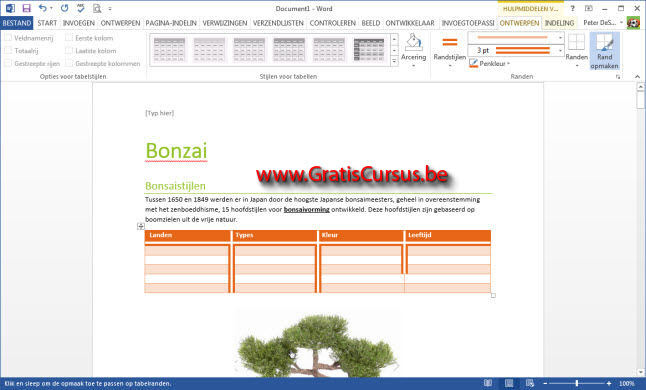 |
|||
| > | |||
| Je kunt ook makkelijk rijen of kolommen toevoegen aan je tabel. Beweeg je muisaanwijzer tussen twee rijen of twee kolommen, en klik het plus-icoon dat verschijnt. |
|||
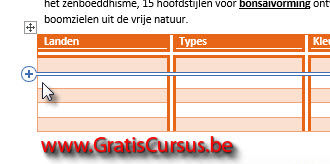 |
|||
| Afbeeldingen invoegen | |||
| Ook nieuw in Word 2013, is de mogelijkheid afbeeldingen rechtstreeks in te voegen van het Internet. Klik de knop "Onlineafbeeldingen", typ een zoekwoord in het vak, en klik "Enter". |
|||
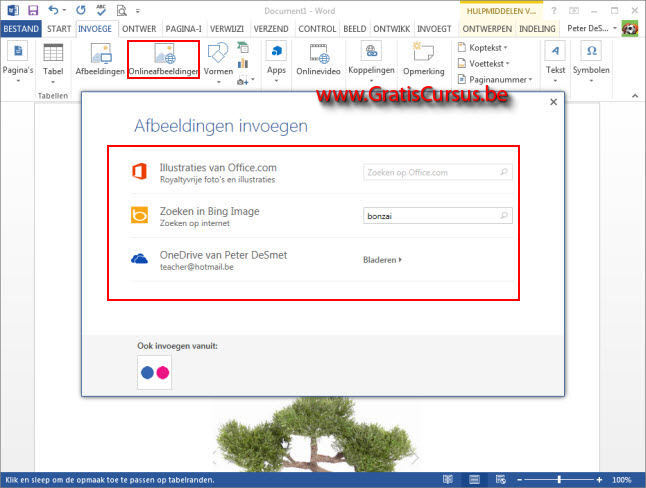 |
|||
| De Browser, in dit geval "Bing", Microsofts Browser, zal je onmiddellijk een hele resem afbeeldingen tonen. | |||
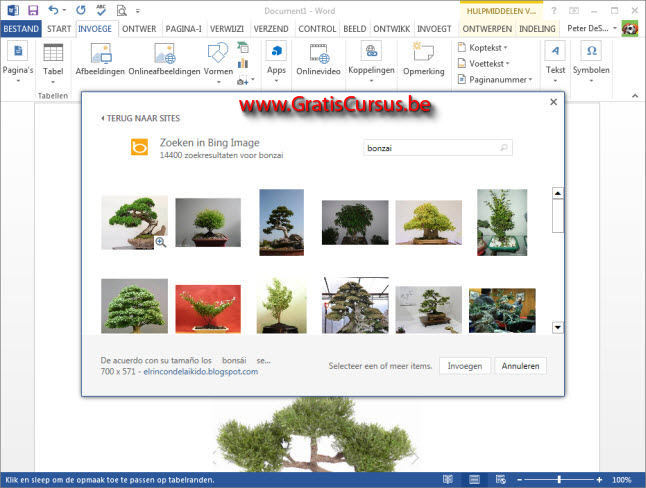 |
|||
| Video's invoegen | |||
| Hetzelfde voor video's. Klik de knop "Onlinevideo", en in het venster dat opent typ je een zoekwoord. Je kunt o.a. zoeken via de Browser Bing, of op YouTube. |
|||
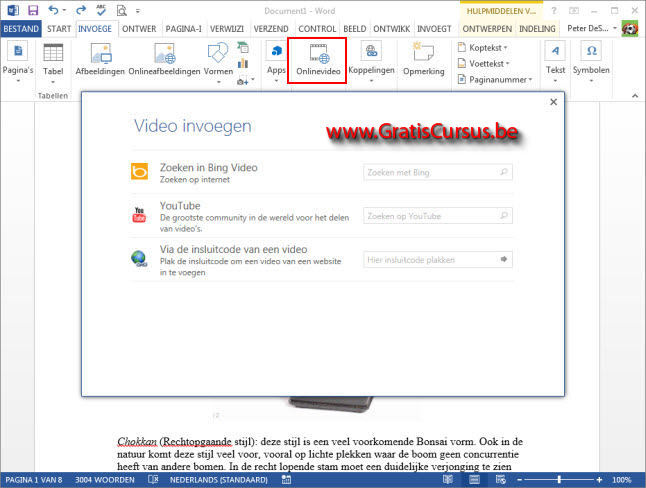 |
|||
| Index - Vorige - Volgende | |||
copyright © 2012 - gratiscursus.be
![]()
>